Additional pos stations, back office computers, remote display computers and tablets can quickly connect to the data service running at the main pos station by entering the Windows name or IP address of the main pos station.
Additional Station Installation
When installing AmigoPOS on the client computer, select Do not install SQL Server Express. Complete the installation and reboot.
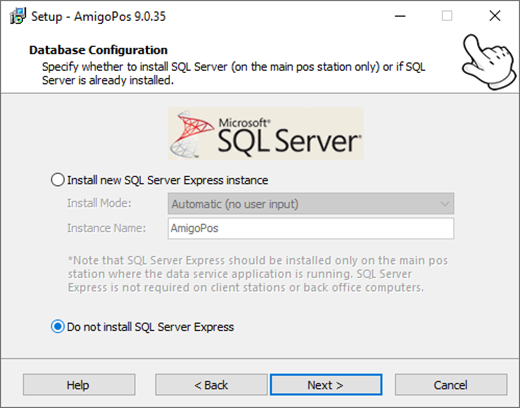
Run the application (pos, tablet pos, remote display, back office, or quickbooks interface) and the data service connection prompt will appear.
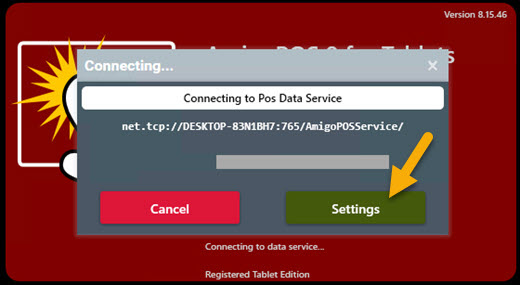
Click Settings and enter the Windows name of the main pos station where the data service application is running. Click Save and the application will resume the connection attempt.
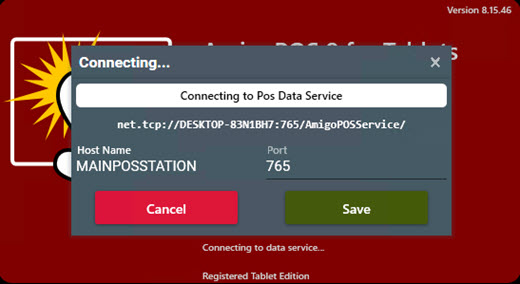
If the application is still not able to connect, verify that the firewall on the main pos station is not blocking the data service application port 765. Refer to the firewall topic for additional information.