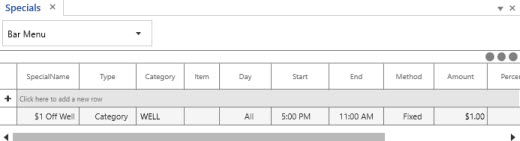Special pricing based on time and weekday is available for regular and bar menu items. Special price definitions can be set for individual menu items using the menu item editor or the special pricing grid. Bar menu special price definitions can be defined for individual menu items or all items in a bar menu category.
Regular Menu Item Specials
Open the menu item editor for any regular menu item and select the special pricing tab. In the example below, the western omelet is assigned a special price of $5 every day from 5AM-12PM.
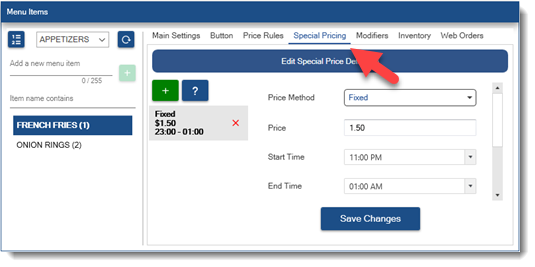
The following fields are displayed on the special pricing grid:
- Method: Specify whether the amount is fixed or percentage. A fixed amount indicates that the regular price will be replaced by the special price amount when the special price is in effect. A percentage amount indicates that the percentage will be deducted from the regular price when the special.
- Amount: Enter the amount which will replace the regular price. Applies only to fixed special price definition type.
- Percent: Enter the amount which will be deducted from the regular price. Applies only to percentage special price definition type.
- Day: Specify whether the special is in affect every day or for a single day.
- Start: Enter the time of day when the special price begins.
- End: Enter the time of day when the special price ends.
- Disable: Check the box to disable the special price definition.
After adding or editing a special price definition, update the database and test the special price by adding the item to the order. If the special is in effect, a note with the original price will appear in red text below the item name.
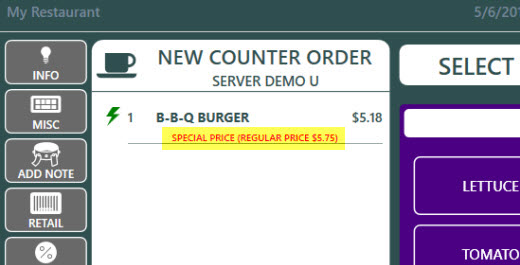
Bar Menu Item Specials
Open the menu item editor for any bar menu item and select the special pricing tab. In the example below, the strawberry vodka is assigned a special price of 50% off the regular price every day from 5PM-8PM.
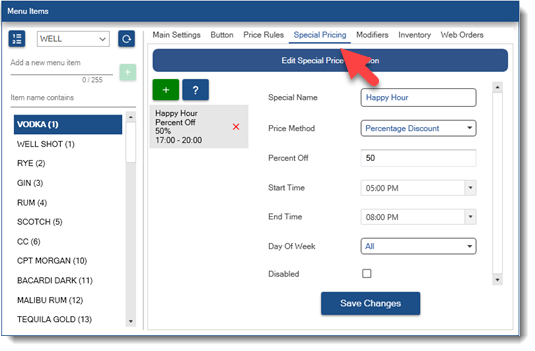
The following fields are displayed on the special pricing grid:
- Day: Specify whether the special is in affect every day or for a single day.
- Start: Enter the time of day when the special price begins.
- End: Enter the time of day when the special price ends.
- Method: Specify whether the amount is fixed or percentage. A fixed amount indicates that the regular price will be replaced by the special price amount when the special price is in effect. A percentage amount indicates that the percentage will be deducted from the regular price when the special.
- Amount: Enter the amount which will be deducted from the regular price. Applies only to fixed special price definition type.
- Percent: Enter the amount which will be deducted from the regular price. Applies only to percentage special price definition type.
- Disable: Check the box to disable the special price definition.
Special Pricing Grid
Special price definitions can be quickly added and edited by using the special price grid in Back Office | Menu | Special Pricing.
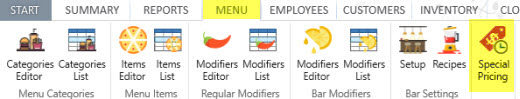
Regular menu special definition fields are identical to the fields in the menu item editor described above.
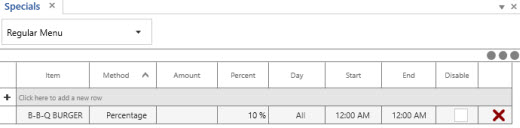
Bar menu special definition fields are identical to the fields in the menu item editor described above but includes an additional Type field that can be used to assign the special to an individual bar menu item or to all items in a bar menu category.