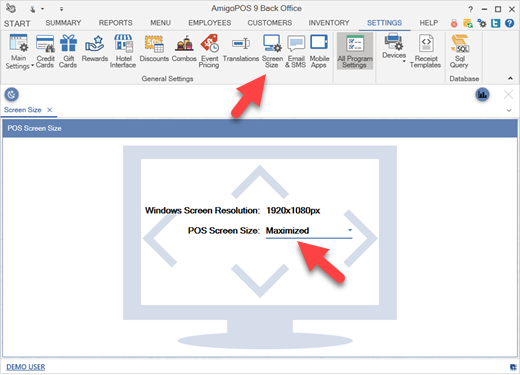AmigoPOS is capable of resizing to any screen resolution. Select the screen resolution in Back Office | Settings | Screen Size. Note that running a very high screen resolution, i.e. over 1280x768 pixels, will consume more system resources. Most touch screen monitors will perform best at 1024x768 pixels. AmigoPOS must be restarted after the screen resolution is changed.
The demonstration database settings and images are optimized for 1024x768 pixels. When using a different resolution, you may adjust values such as text size for individual menu items