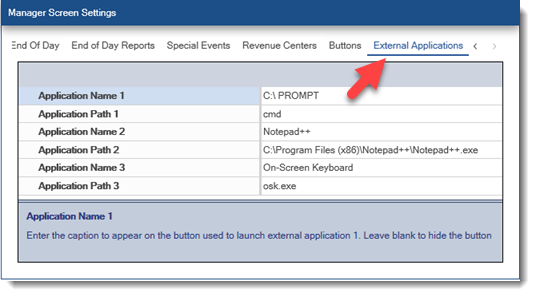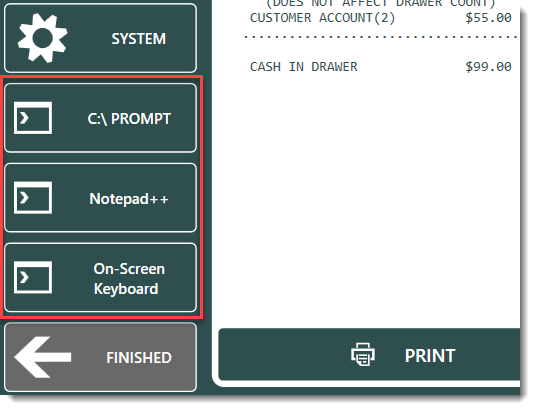Up to three external applications can be run directly from the manager screen while AmigoPOS is running.
- Leave the value for Button Caption blank to hide the button
- If the external application is recognized by Windows, enter the application name only. Otherwise, enter the full path to the application without quotes
- For applications that require command line parameters at startup, create a batch file to launch the application and enter the path to the batch file in the Application Path box.
In the example below, cmd and osk.exe are recognized by Windows and only the name is required. Notepad++ is not recognized and the full path to the application is entered.
To use a .bat file, create an empty text file and save with the .bat extension. Enter the full path to the application and any parameters on the first line and save. Move the .bat file to a folder on the c:\ drive and enter the full path in the Application Path box. Additional information is available at the Microsoft web site.