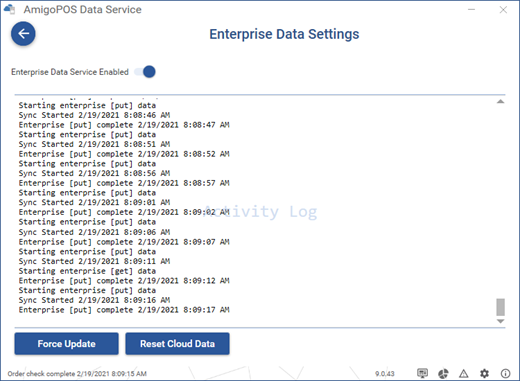The enterprise client is used to send settings, menu, sales and data from each store to the AmigoPOS Enterprise cloud service. Complete the following steps to begin using the enterprise client.
Run the AmigoPOS Data Service application and click the settings button at the bottom right and enter the merchant id and store id as displayed in the enterprise cloud service subscription email. Click Save Settings and the left arrow to return to the main screen.
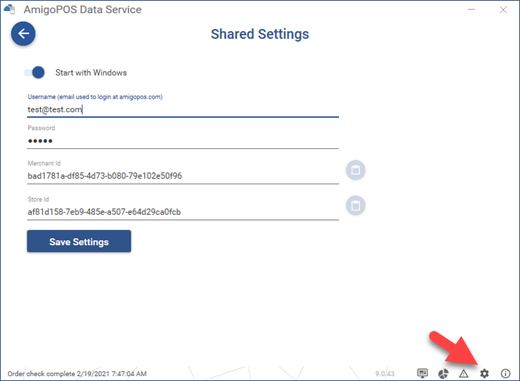
Click the enterprise settings button on the main screen and enter the service url as displayed in the enterprise cloud service subscription email and click Save & Test to verify that the connection to the enterprise cloud service is successful.