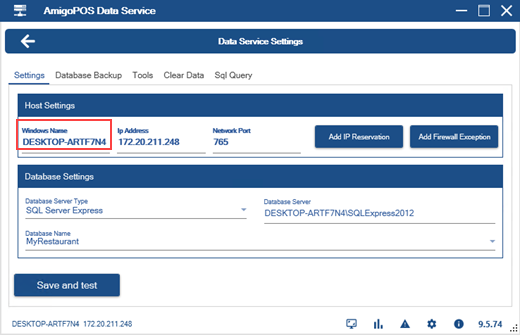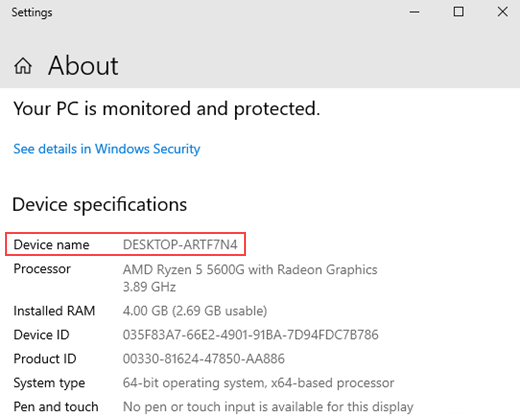Run the AmigoPOS Data Service application only on the computer where the database server is installed.
Windows Defender Firewall may display a security alert. The default network port number used by the AmigoPOS data service application for TCP communication is 765. Check the box to allow communications on private networks and click Allow Access. Note that 3rd party firewall applications may not display a notification, in which case an exception must be added to allow local network communications using the TCP protocol on port 765.
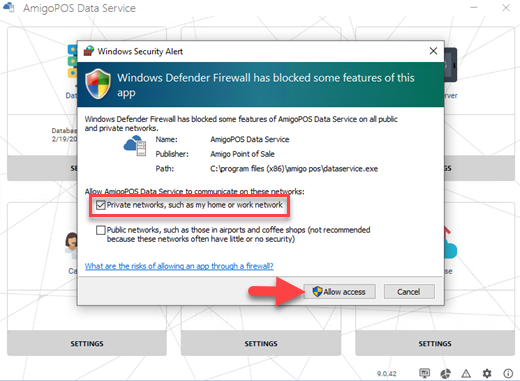
Click the gear icon at the bottom right to display the settings and set the application to start automatically with Windows.
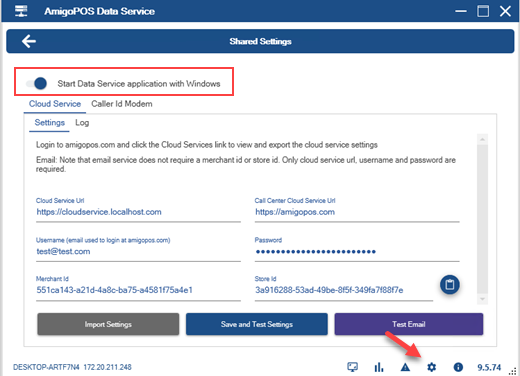
Reboot the computer, double-click the Data Service icon in the Windows taskbar to activate the user interface and click the Pos Data Service tab.
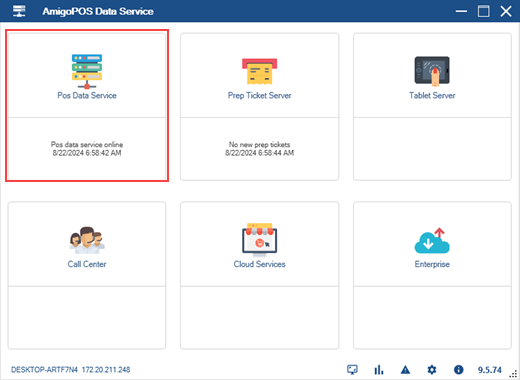
Note the host name and network port and click the arrow to return to the main screen. The computer name displayed in the data service application is the same as the device name listed in Windows Control Panel | System.